Choreographing Productivity
August 22, 2020
Every framework has fundamentals that fit together to make a larger picture. Once you learn the rules, you can bend them to work best for you.
My brain has a difficult time staying focused. My ADHD (diagnosed just this year) skews heavily to the “inattentive” type. It’s not that I’m not paying attention, it’s just that my brain is either:
- thinking of 20 things at once that it has identified as equally important, causing it to
- get overwhelmed and do absolutely nothing
- alternate between things in 5 second increments, accomplishing none of them
- telling me mean things about myself (that usually aren’t true)
- so absorbed by a singular task that everything else ceases to exist
When it’s doing any of these things, my brain does not register current events. It does not commit them to memory. It does not allow me to participate in my life. It makes me feel terrible.
Since my diagnosis, the two things that have helped me manage my ADHD the most are eerily similar and yet nothing alike.
Healthy Distraction
I picked up brush calligraphy as a therapeutic exercise in self compassion, forgiveness, and distraction. Distraction is a useful coping mechanism for anxiety, and, as it turns out, ADHD. When part of my mind is going down the wrong path towards self hate or worry, I can redirect it to something more productive, allowing the rest of my mind to actually focus. It’s the reason I knit. Replace “I hate you, I hate you, I hate you” with “knit 2, purl 2, knit 2, purl 2” and suddenly I’m able to both participate in a meeting and create the brim of a hat.
Idle doodling during calls leads me to write things like “no one wants to hear what you have to say, Madalyn” and “HELP ME” repeatedly. Productive distraction needs to be challenging enough to actually override the negative self talk but not interesting enough to require my full attention.
Brush lettering is not calligraphy. It’s not handwriting. It’s illustration. It’s just shapes.
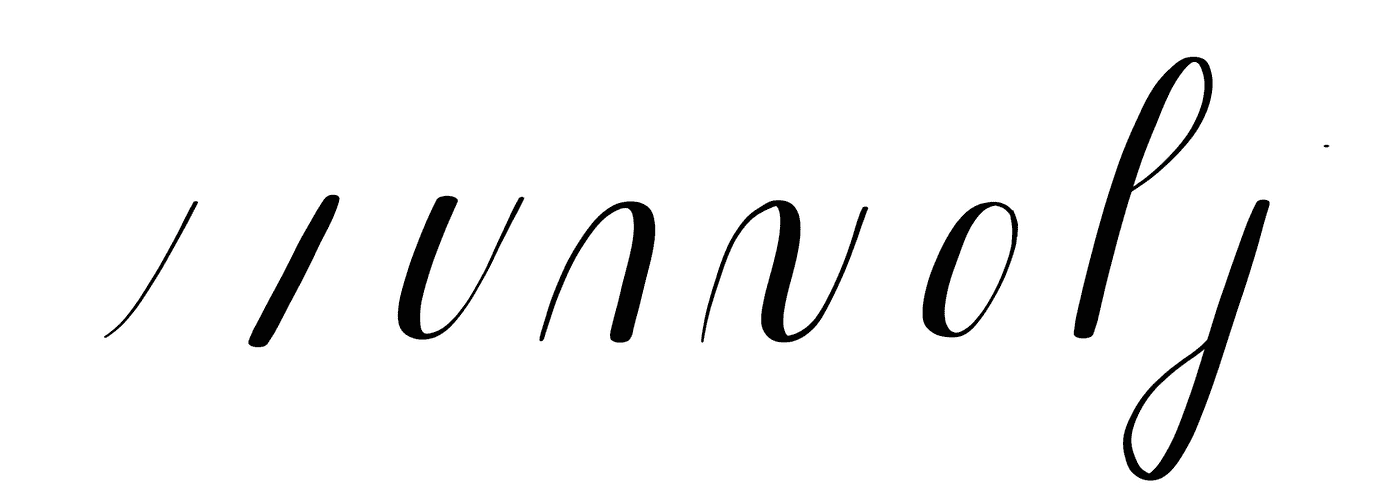
Learn the handful of basic strokes (upstroke, downstroke, underturn, overturn, compound curve, oval, ascending loop, and descending loop) and you can build any letter or word.
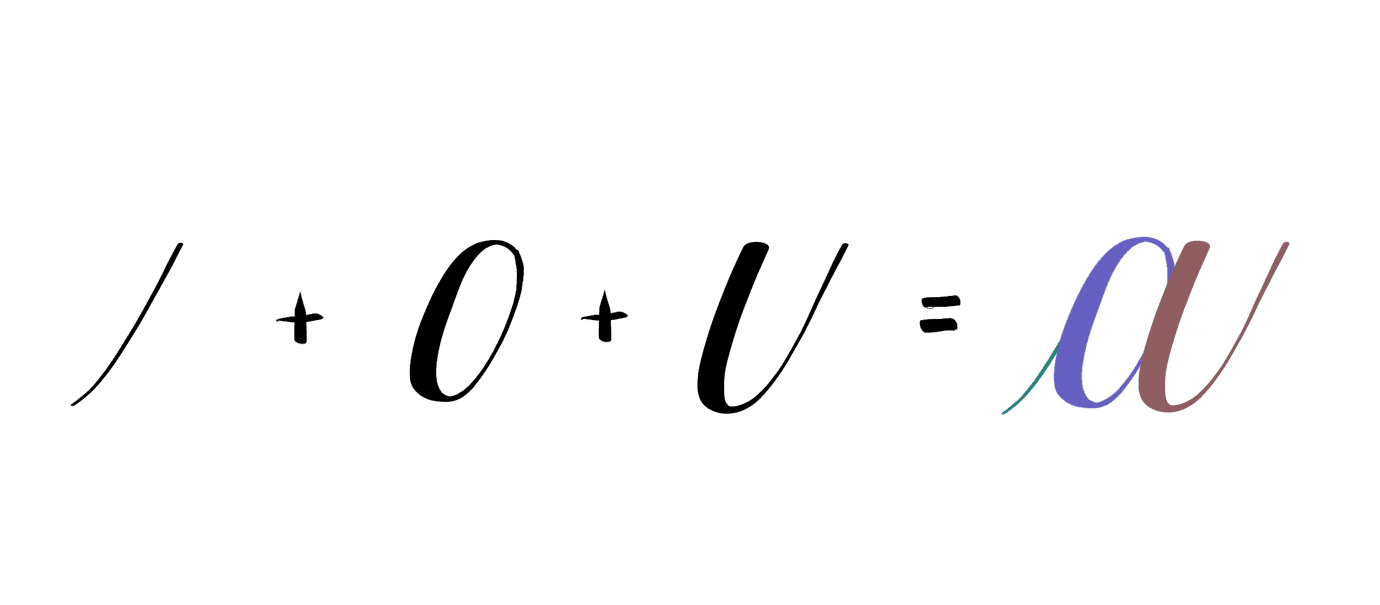
This requires focus, consistency, and training in the form of drills.
I created an Instagram account and called it “Imperfect Affirmations” to track my progress as I learned the fundamentals, accepted my words despite their flaws, and wrote myself nice things.
As I practiced, I learned my favorite way to make each of the basic strokes.

I learned how to combine my version of them to make words that I thought looked good. I learned how to see the message and not the mismatched angles, variable thicknesses, misspellings. And in doing so, I was able to quiet that cruel voice in my head so I could put my energy towards more important things.
Productivity
The other foundational tool in managing my ADHD, particularly at work, has been a Notion template and accompanying workflow gifted to me by my friend Amberley.
Some combination of my mental illnesses effectively ensures I do not have a reliable memory. They get together and actively delete events and facts from my brain. They distract me so I don’t even notice others. I cannot count on myself to be able to recall conversations, pairing sessions, or meetings with coworkers. I cannot remember the events of yesterday. I have conversations with my husband where I excitedly tell him about some new thing I’ve learned and find out that he’d told me about that thing last week or about a movie I’d like to watch only to learn that we’d watched that movie together months ago.
This means I have to be vigilant about having records of everything. It’s why I’m so meticulous about notes around medication changes. It’s why I track my moods. If I don’t write it down it might as well have not have happened.
This presents major difficulties when faced with daily engineering standups and longer term retrospectives. What did I do yesterday? Did I accomplish anything? How long did that task take me? How long should I plan for next time?
It’s a total black box for me.
Memory isn’t the only thing that keeps me from being productive, though. My inattentiveness and anxiety play a huge part here too. Every notification requires immediate attention. Every item in my backlog, every Issue I’m assigned to, every feature on the roadmap weighs on me. I cannot prioritize effectively because in my mind everything is equally important. I cannot prioritize effectively because thinking about all of the requirements of the end product keep me from starting on step one for fear of getting it wrong. (This is also a huge problem for technical coding interviews, but that’s not what we’re focusing on here.)
And then Amberley changed everything for me. She showed me her personal workflow for tracking her work. Not only did she give me the framework, but she taught me the choreography to use it. And then, like with my lettering, I adapted each basic part to work the way my brain does, allowing me to feel confidence in my work for the first time in a long time.
It was like moving into a new home and putting your things into the kitchen exactly where you’d go to look for them if you were a guest. Everything suddenly became focused and simplified and manageable. I wasn’t stuck in place worrying about starting because I knew the steps.
Amberley’s Notion Standup Template functions much like a bullet journal. This is funny because a lot of people get into Brush Lettering specifically to make bullet journaling more aesthetically pleasing, and here I am keeping them totally separate.
The Framework
Everything in this template is manageable because it’s chunked into incredibly bare bones, simplified pieces. Every bit of information has a purpose and a home.
Days
The tiniest building block for this is a “Toggle List” (a collapsible bulleted list) that acts as your running backlog of tasks. If a list is a box that you put your todos in, a toggle list is a box with a lid.
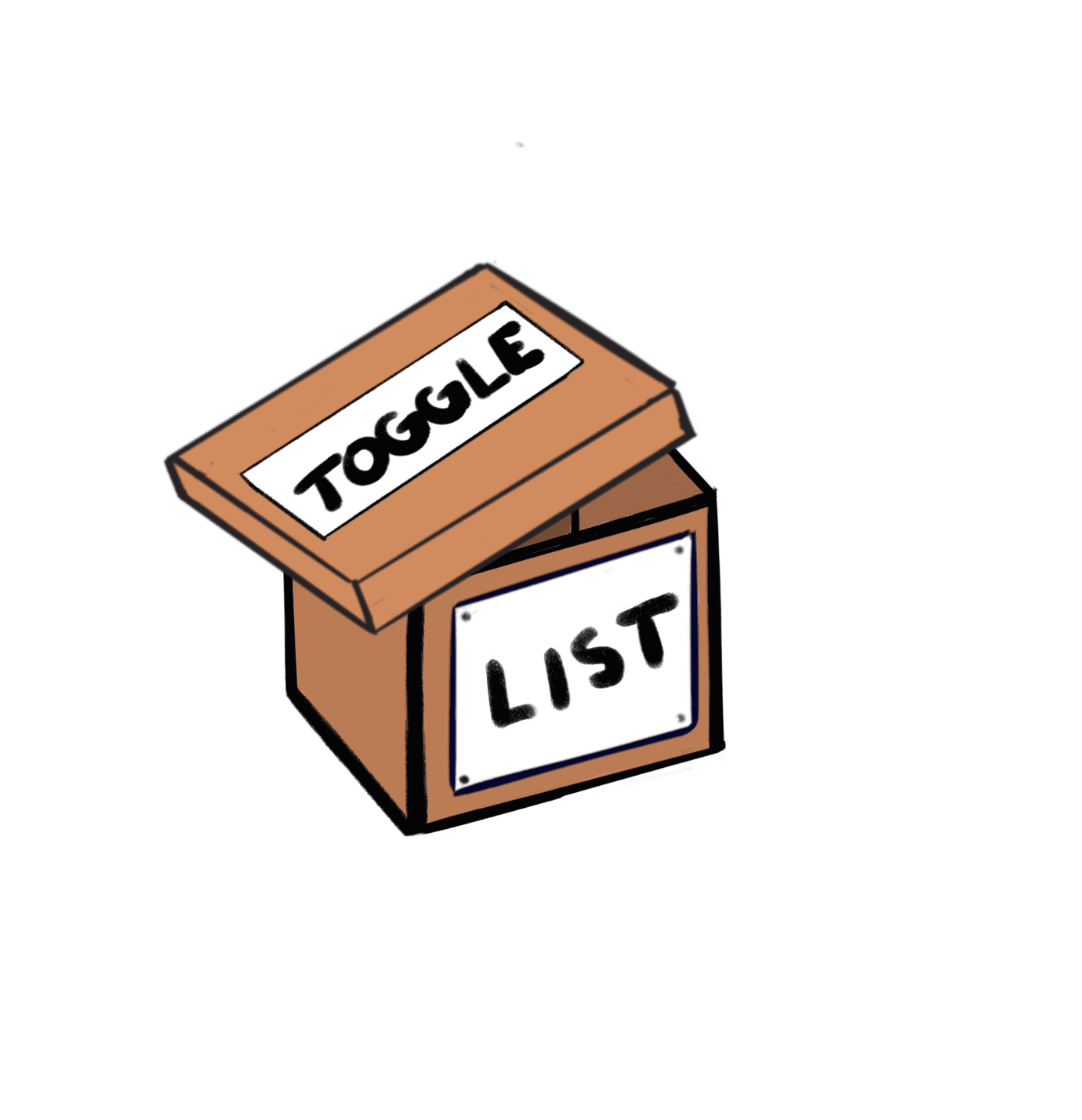
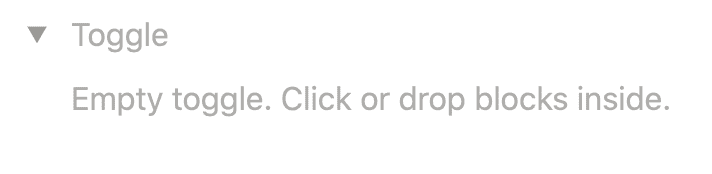
A Day is a Toggle List named for the date and contains two Toggle Lists itself:
- What did you do today?
- What will you do today?
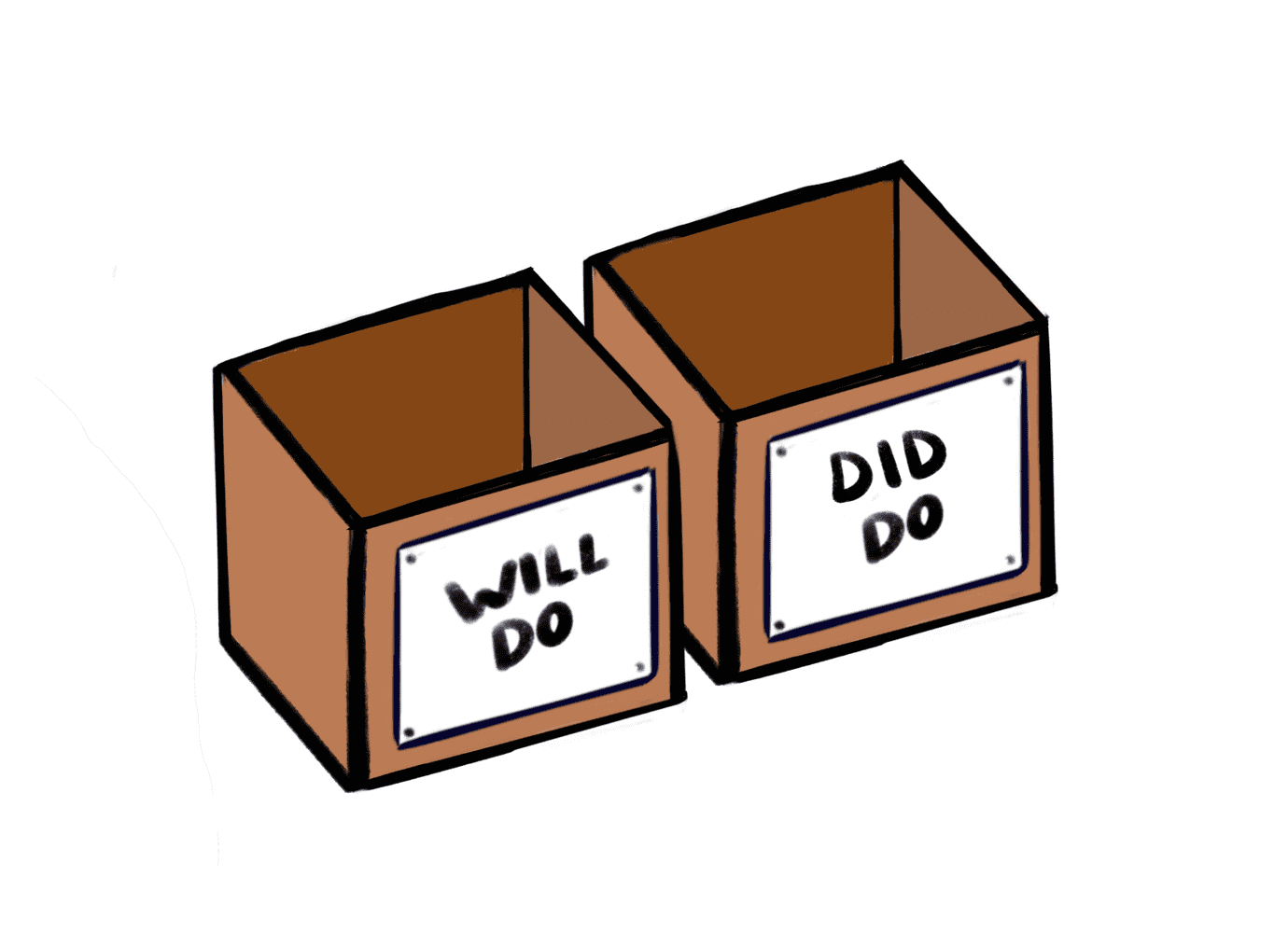
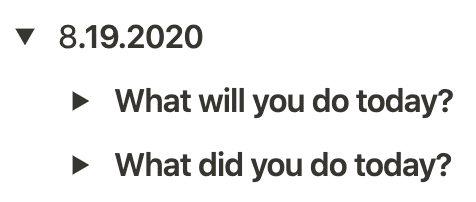
Weeks
A Week is a Toggle List where each item is a Day.
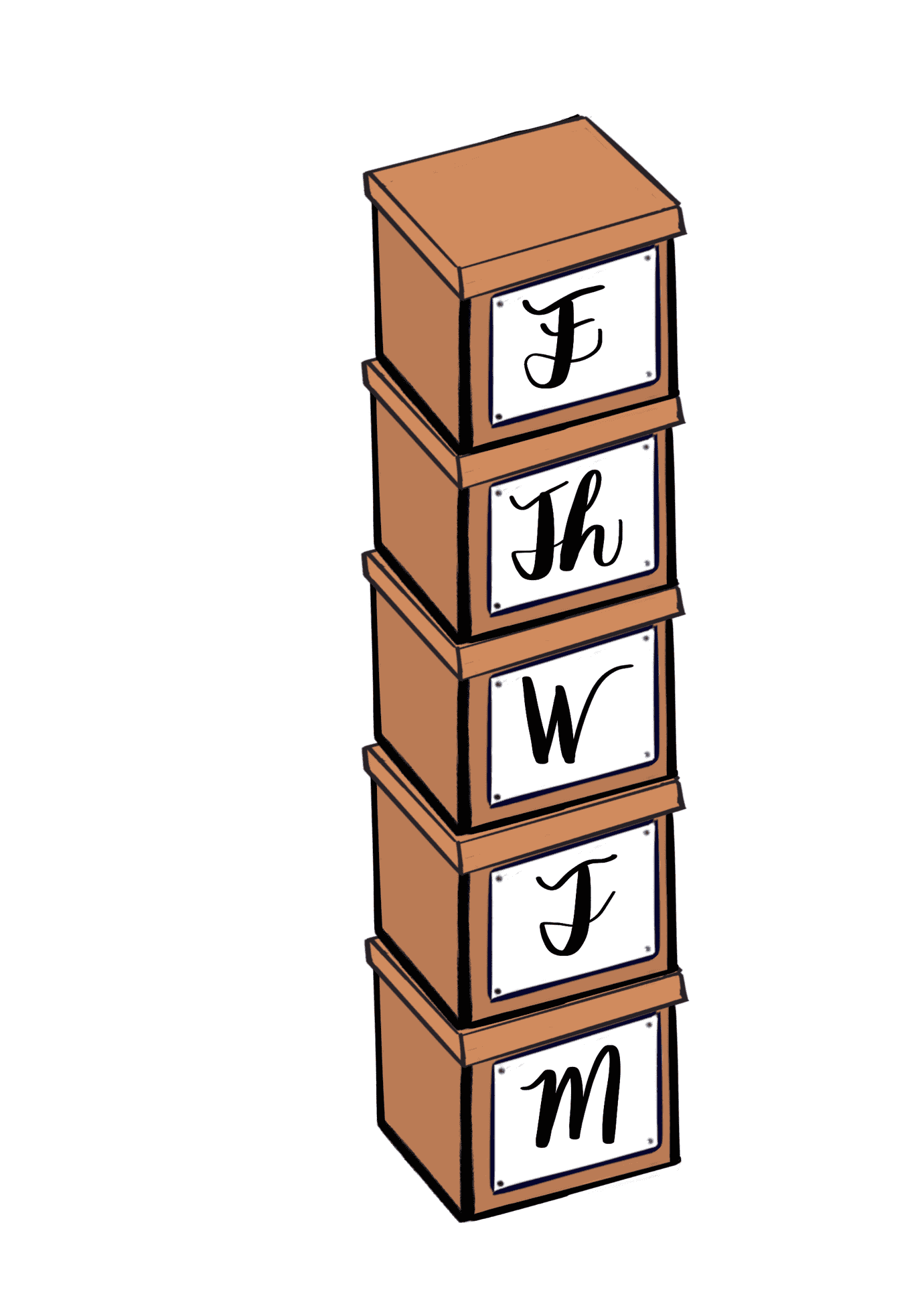
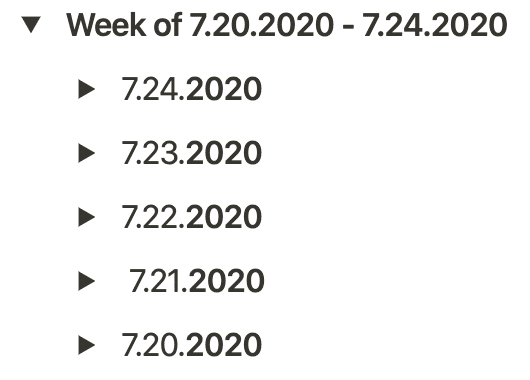
Sections
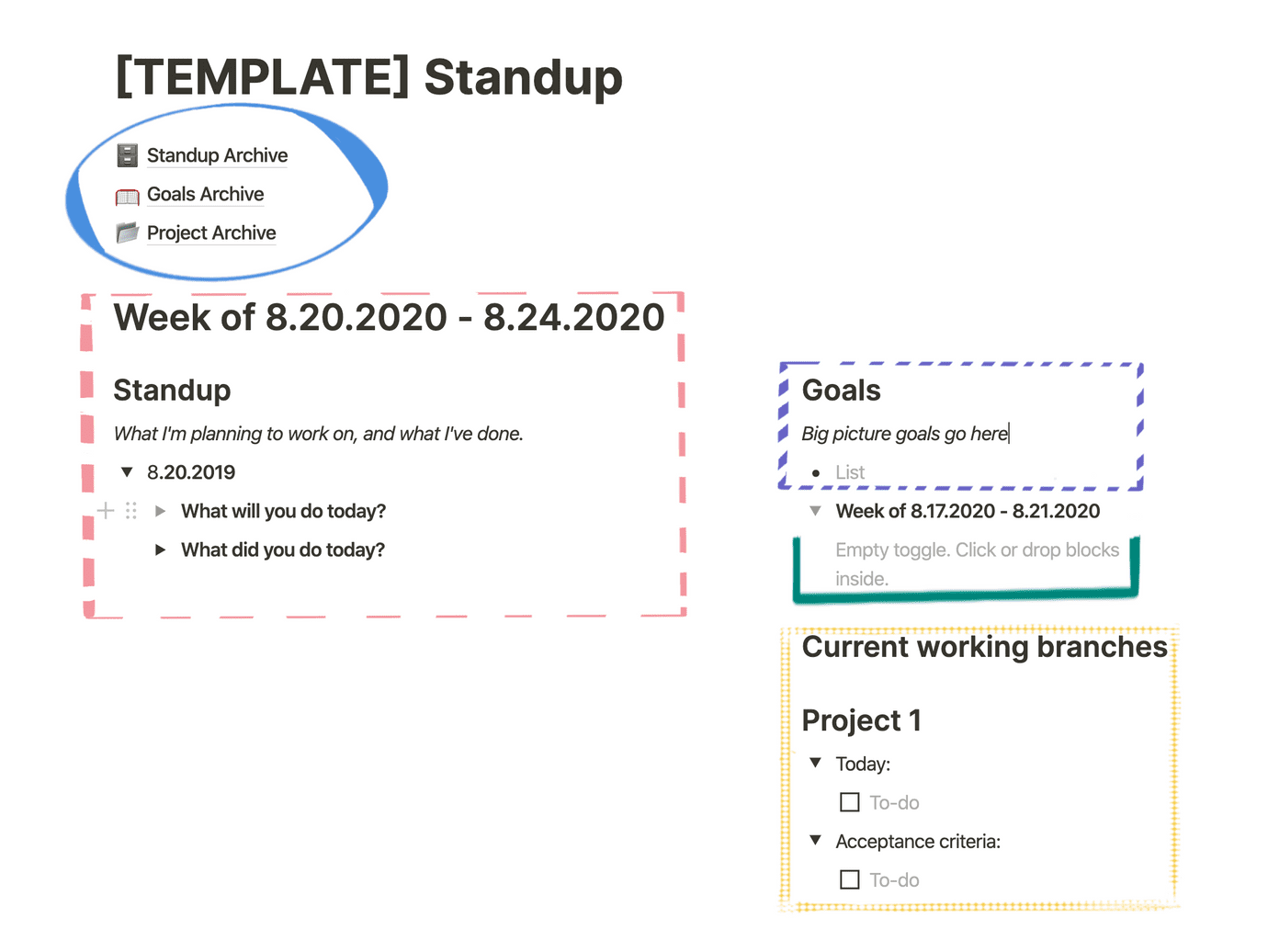
Current Week: This is the main section and where most of your interactions with the Page happen. An empty Toggle List sits at the top of this section named with the current week’s dates (e.g. “Week of 8.20.2020 - 8.24.2020”)
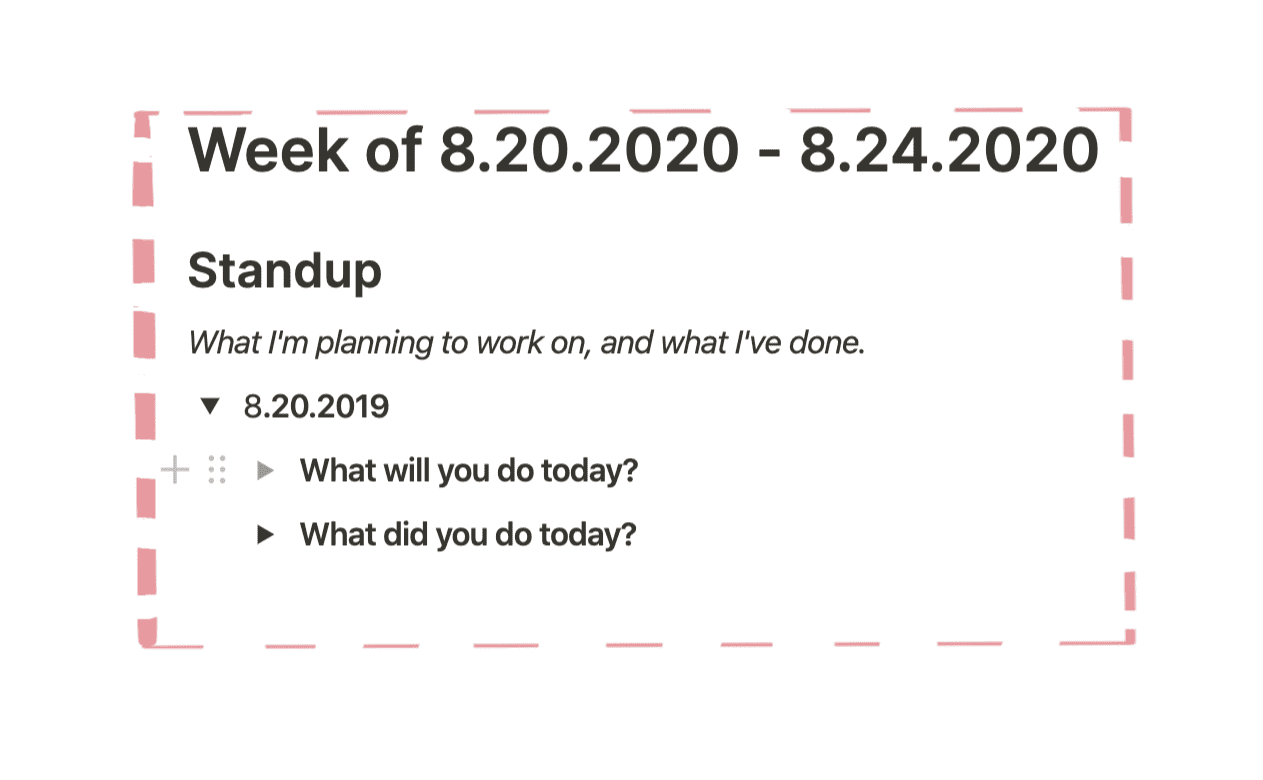
Goals: where you can put big picture items like “Ship x feature” or “Demonstrate that I deserve a promotion”
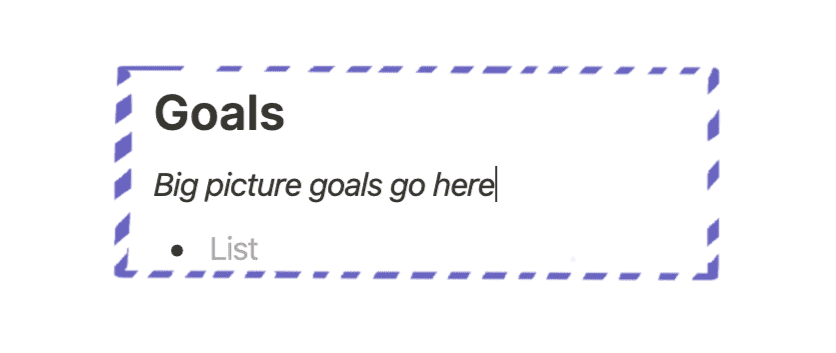
Last Week: When a week is over, it stays on the main Page so you can easily refer to notes
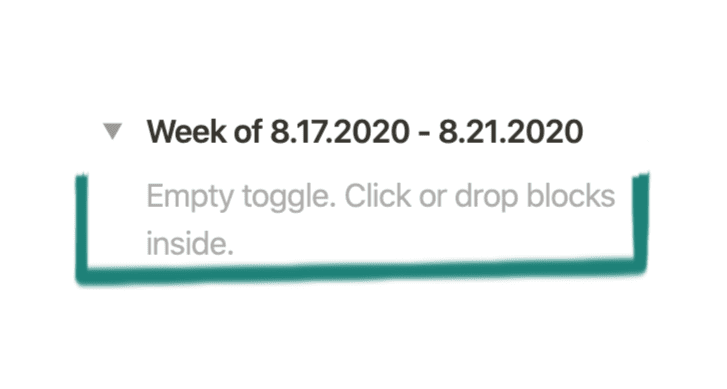
Projects: Every project has a subsection for related Pull Requests (PRs) and tickets
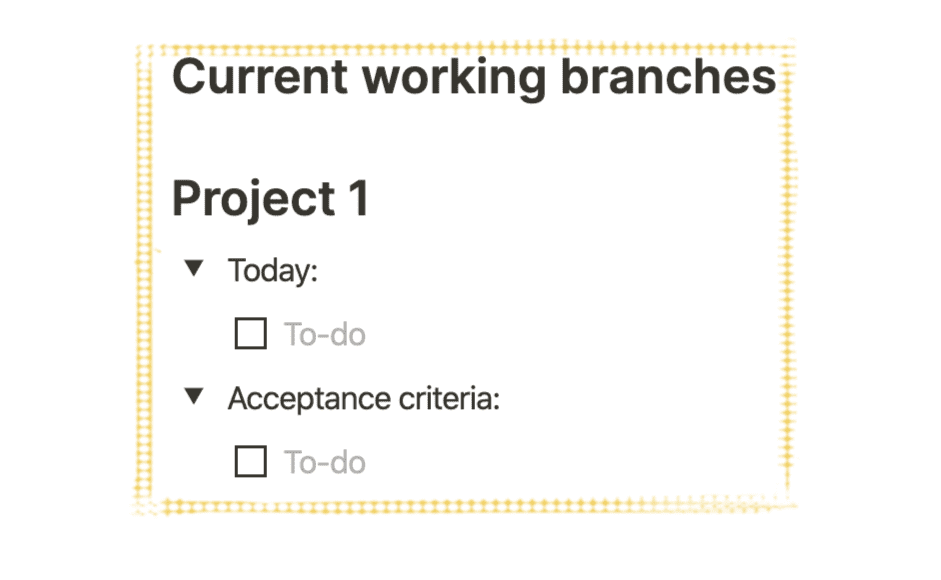
Archives
This template also has some extra Pages. Anything you drag to a Page Link will be appended to that Page. You can reach that Page either by clicking on the links or by accessing them from the sidebar.
- Standup Archive: drag standup weeks here so you can always refer back to them but they don’t clutter the main Page
- Goals Archive: drag goals here when you’ve achieved them
- Project Archive: drag completed Projects here
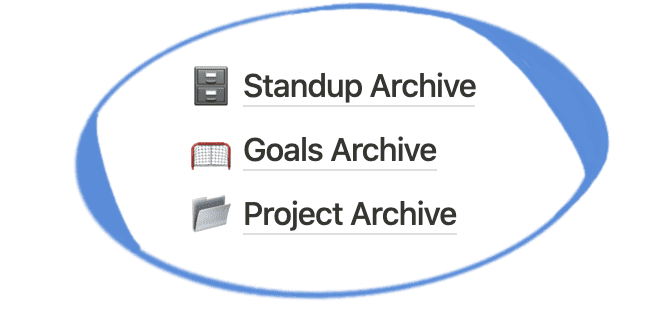
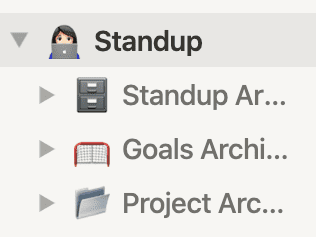
Each of these is like a warehouse full of well-labeled boxes.
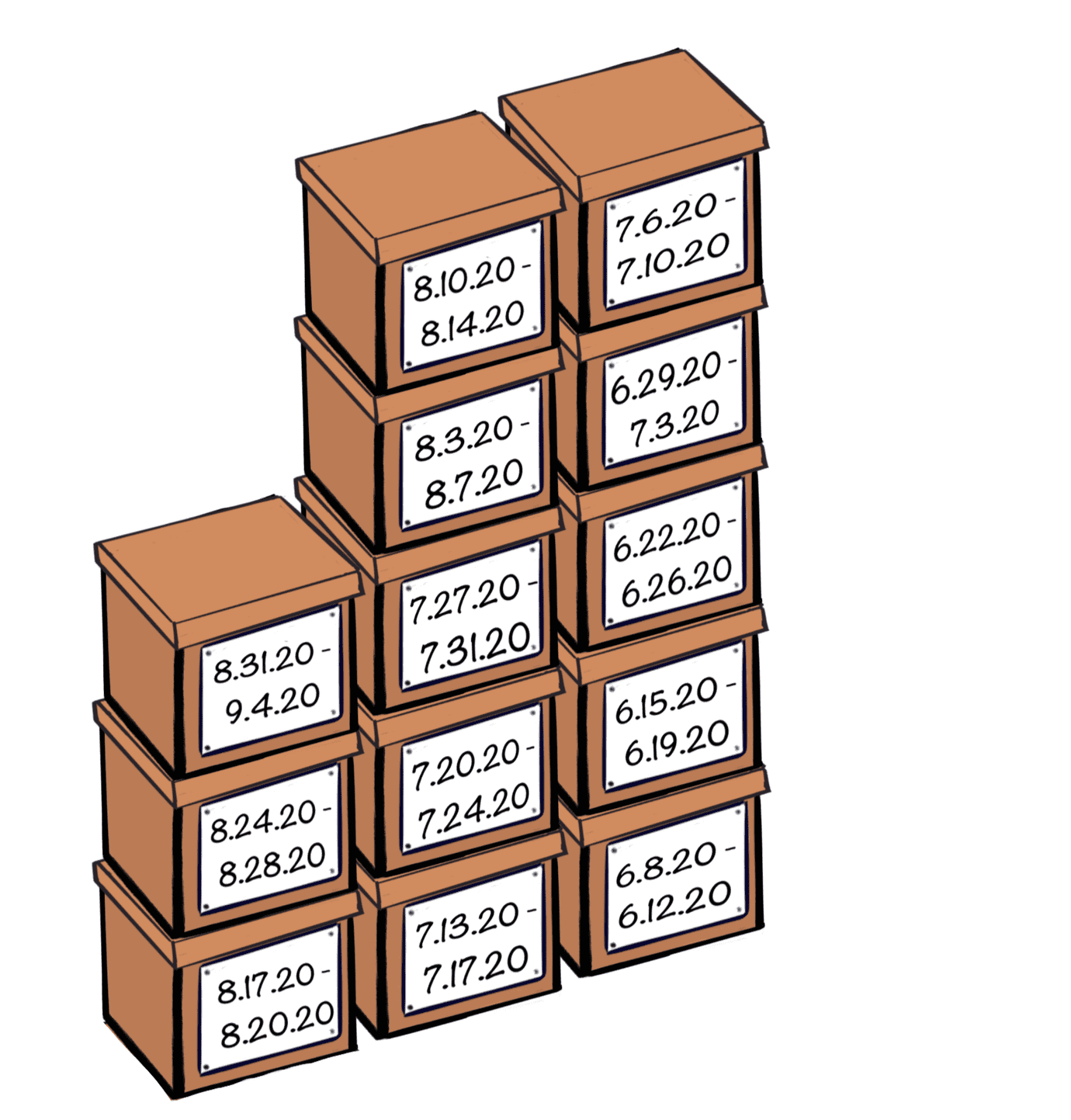
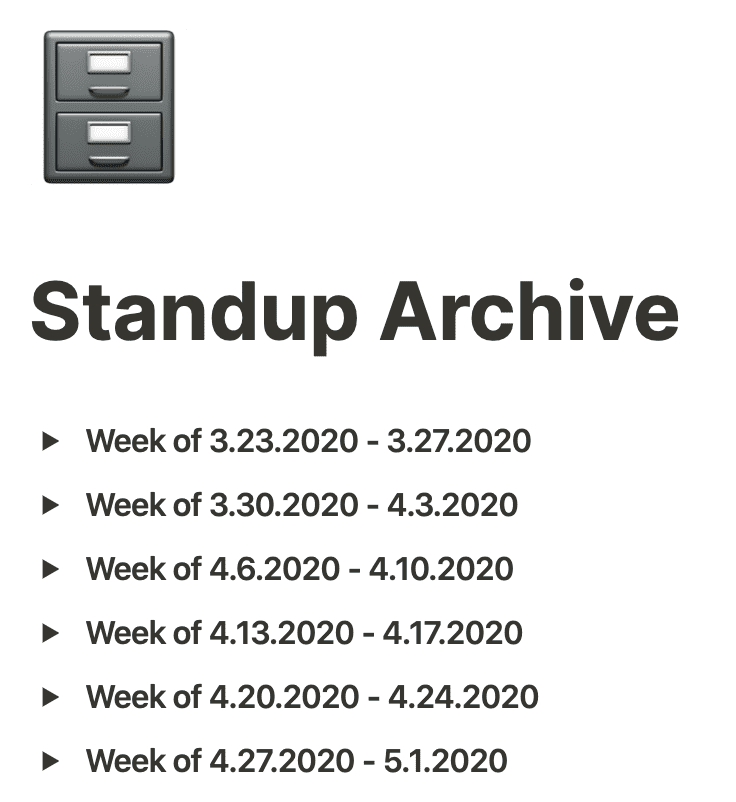
The Choreography
The very first thing to do is to add things to the list of “What will you do today?“. Write down everything you want to accomplish.
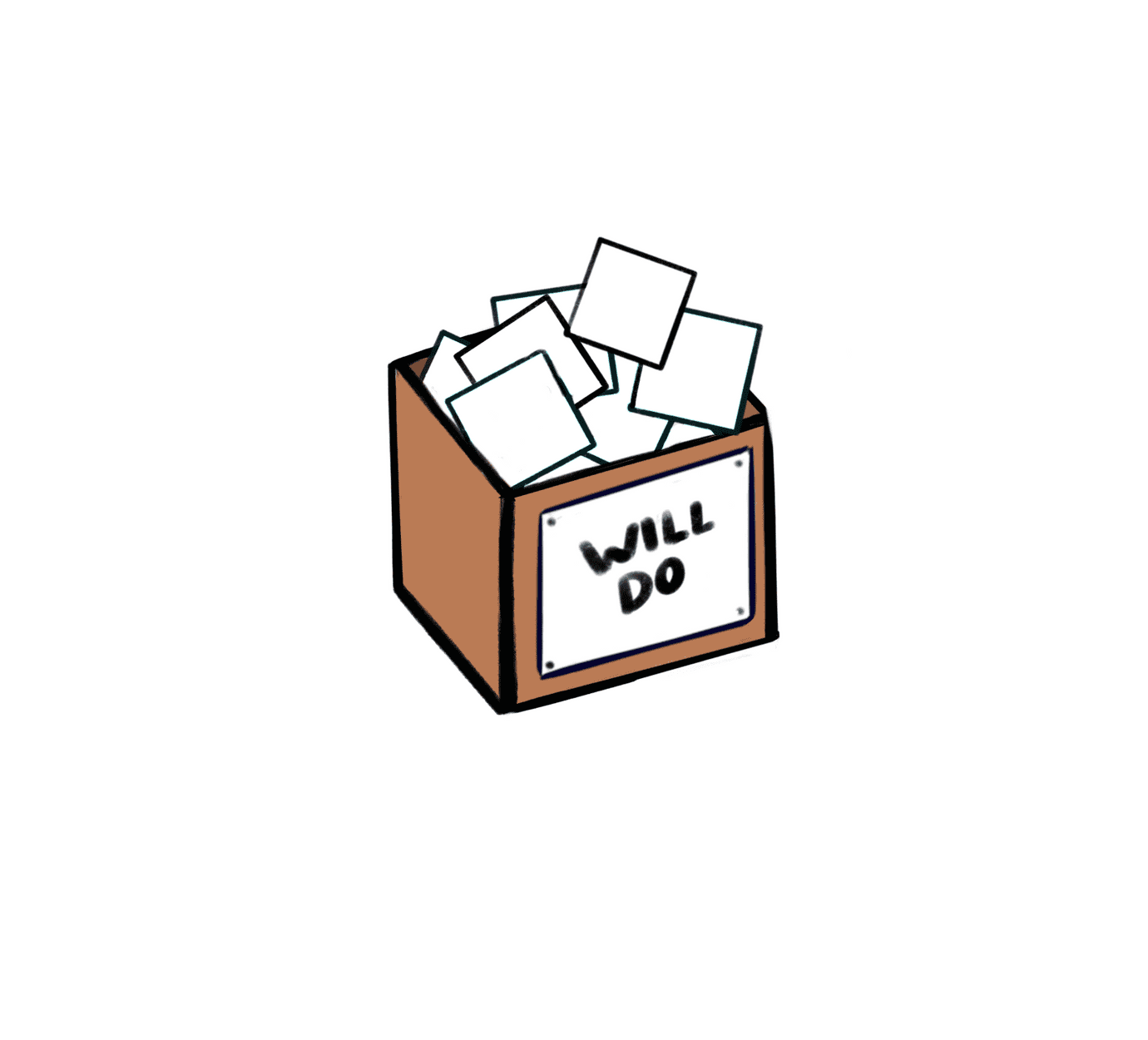
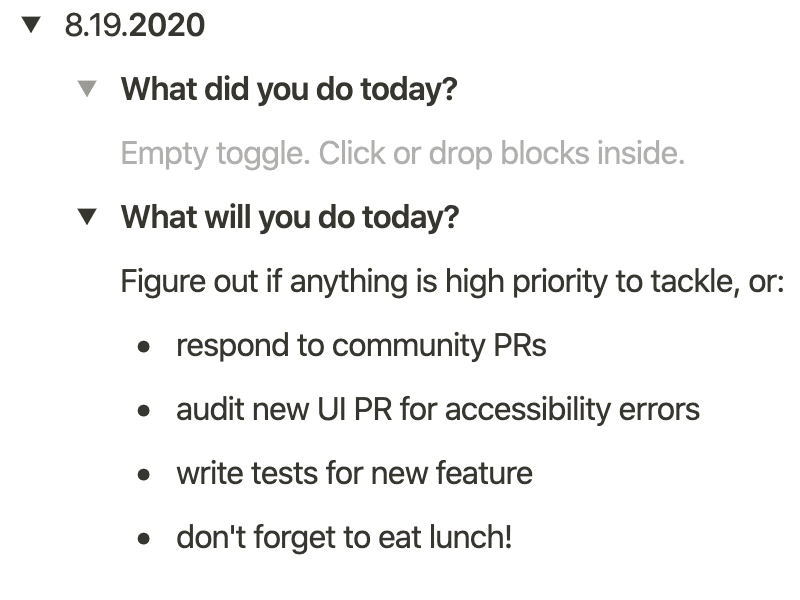
Then, throughout the day, drag items from “What will you do” to “What did you do” as they get done.
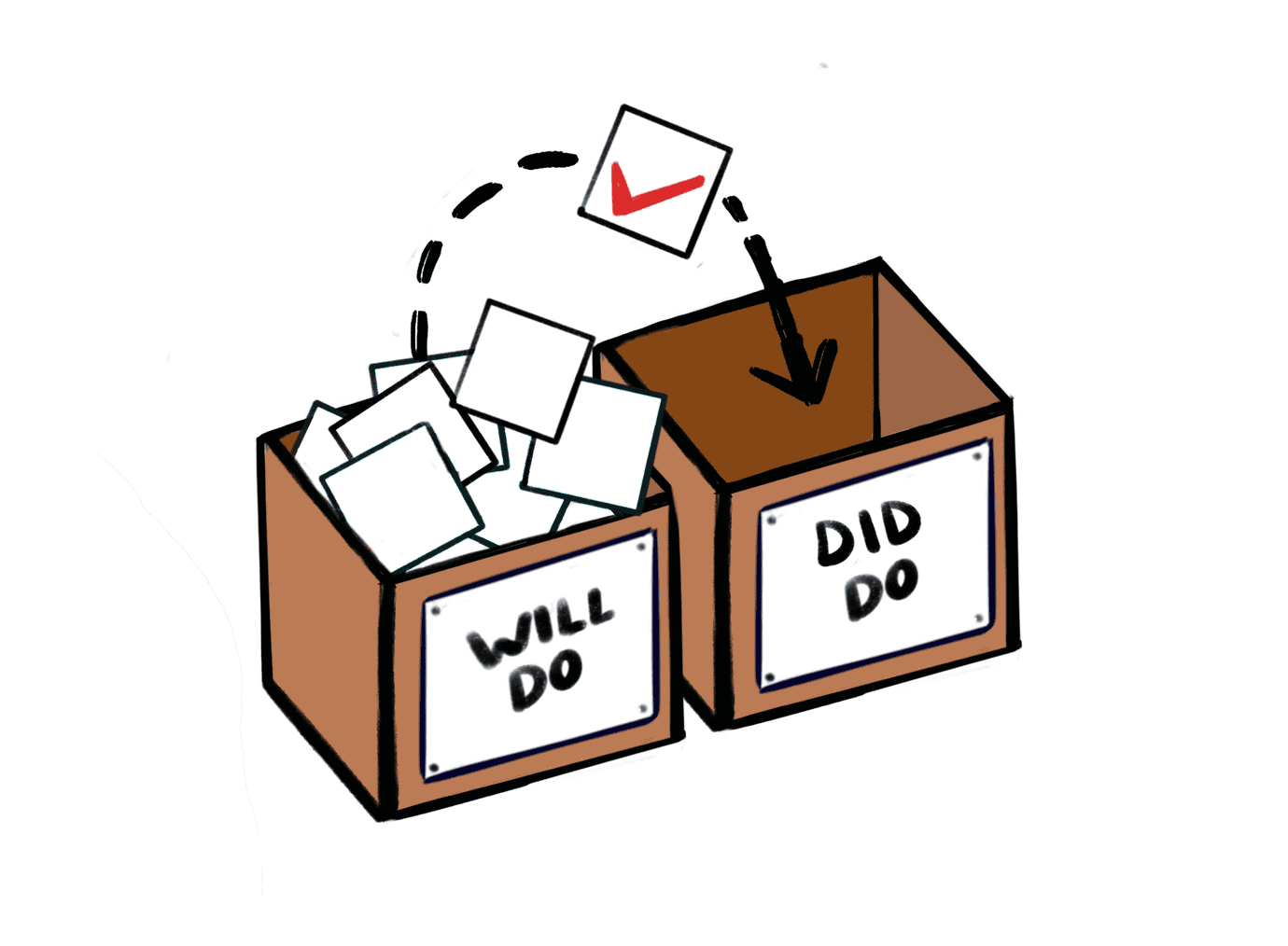
At the end of the day you’ll have completed some of your todos but probably not all of them.
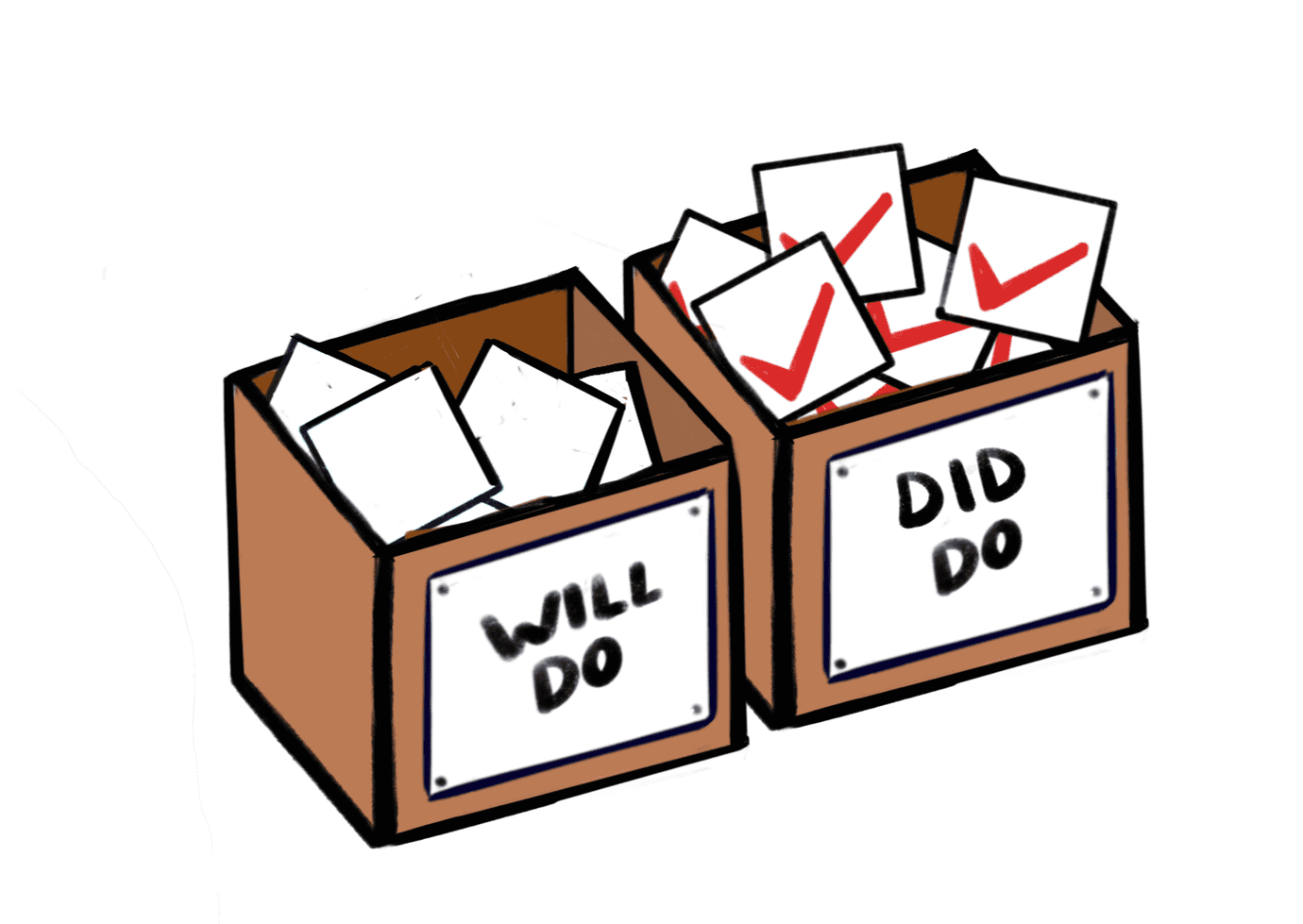
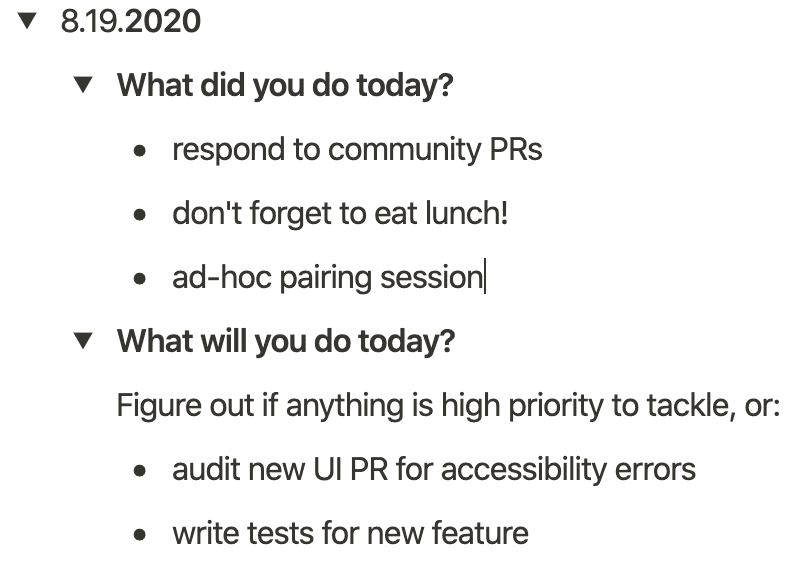
At this time (or the next morning, if you’re like me):
copy the completed Day
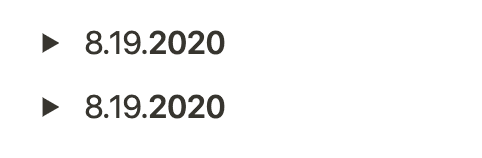
rename it with the next day’s date
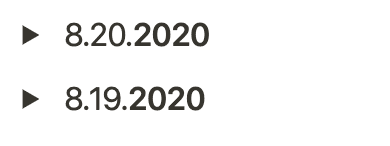
clear out the “What did you do” Toggle list for the new Day
delete the “What will you do” Toggle list from the completed Day
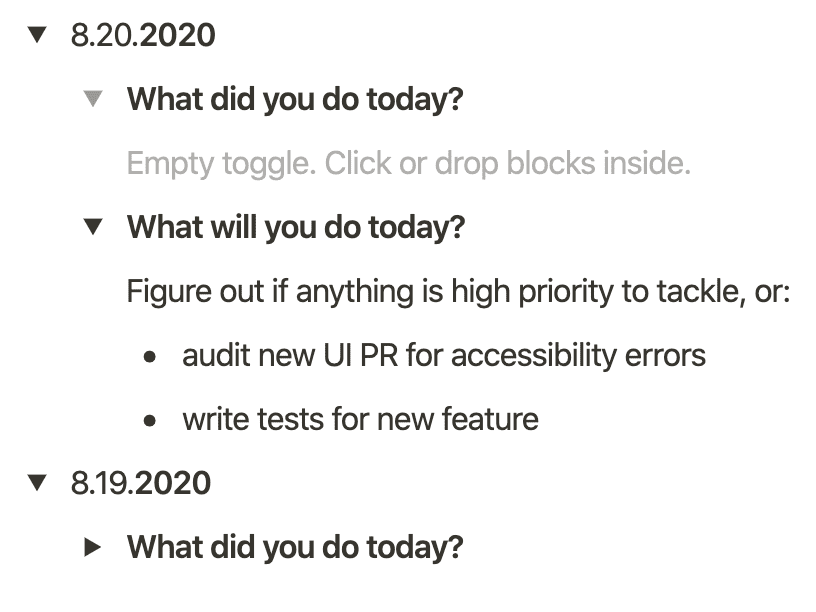
Now you’ve kept everything you didn’t do from the previous day so you can do it the next day (very bullet journal like) and have kept track of what you already did!
I like to think of this flow like keeping the “will do” box from the day, but putting a lid on the “did do” box and setting an empty “did do” box on top of it.
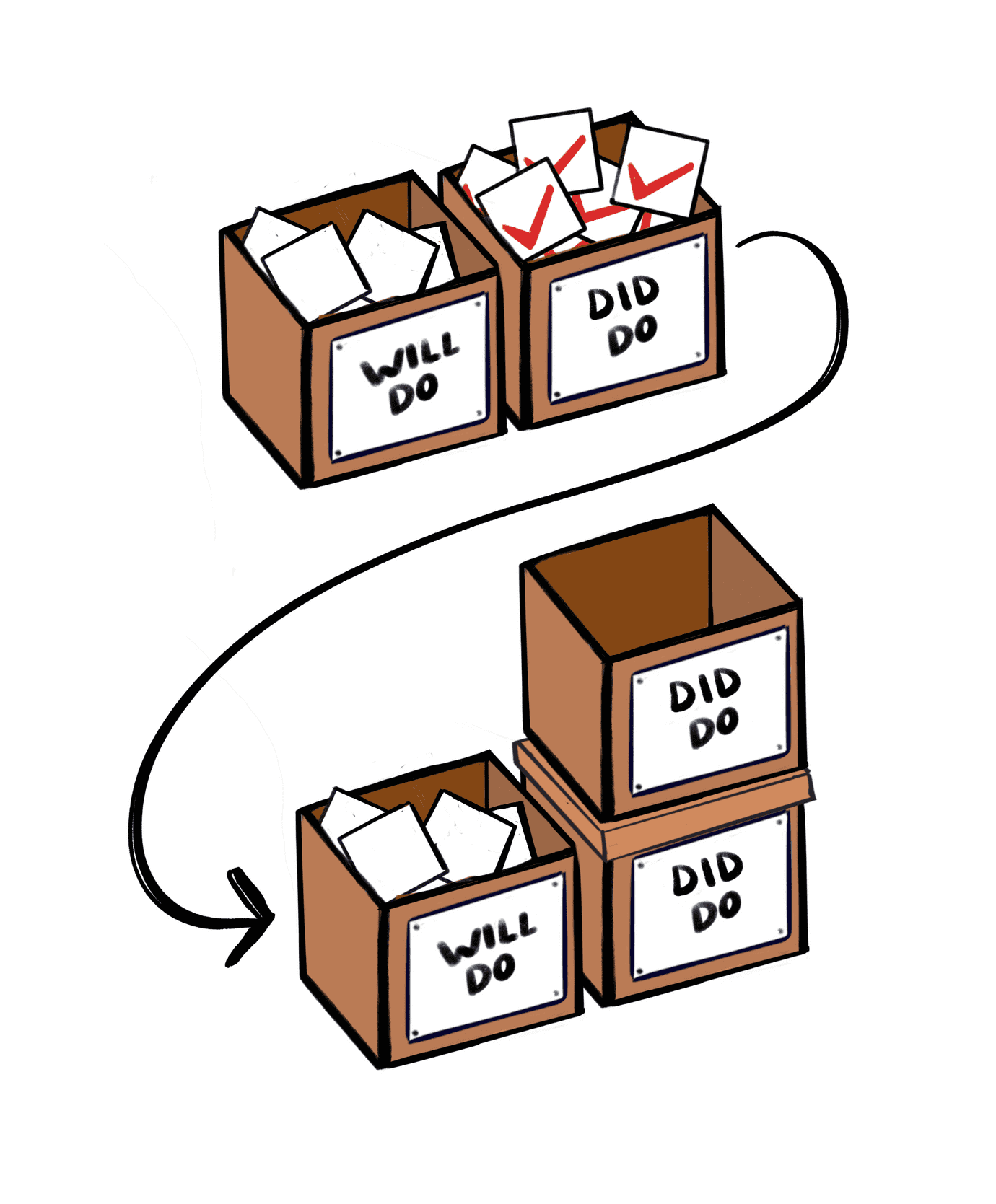
At the end of the week:
follow the end of day procedure
create an empty Toggle List at the top of the section with the week’s dates

drag that Toggle List to the “Last Week” section (where the previous week already is)
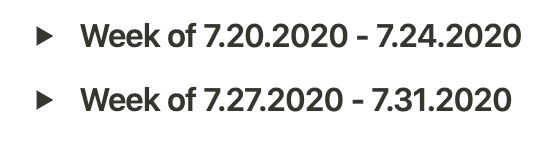
select the entire week’s worth of Days
drag those days to that Toggle List
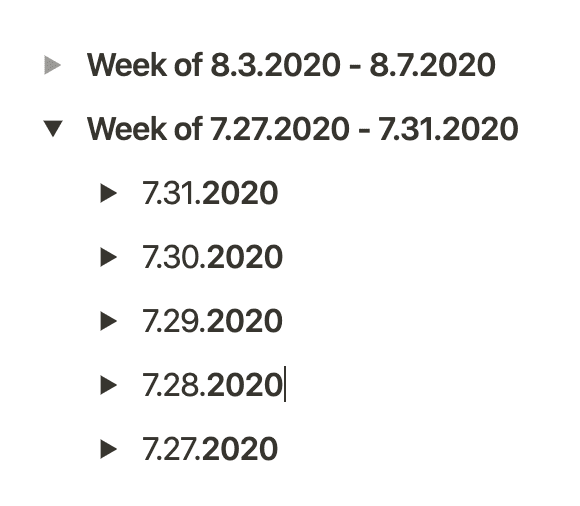
drag the current “Last Week” Toggle List to the “Standup Archive” Page Link
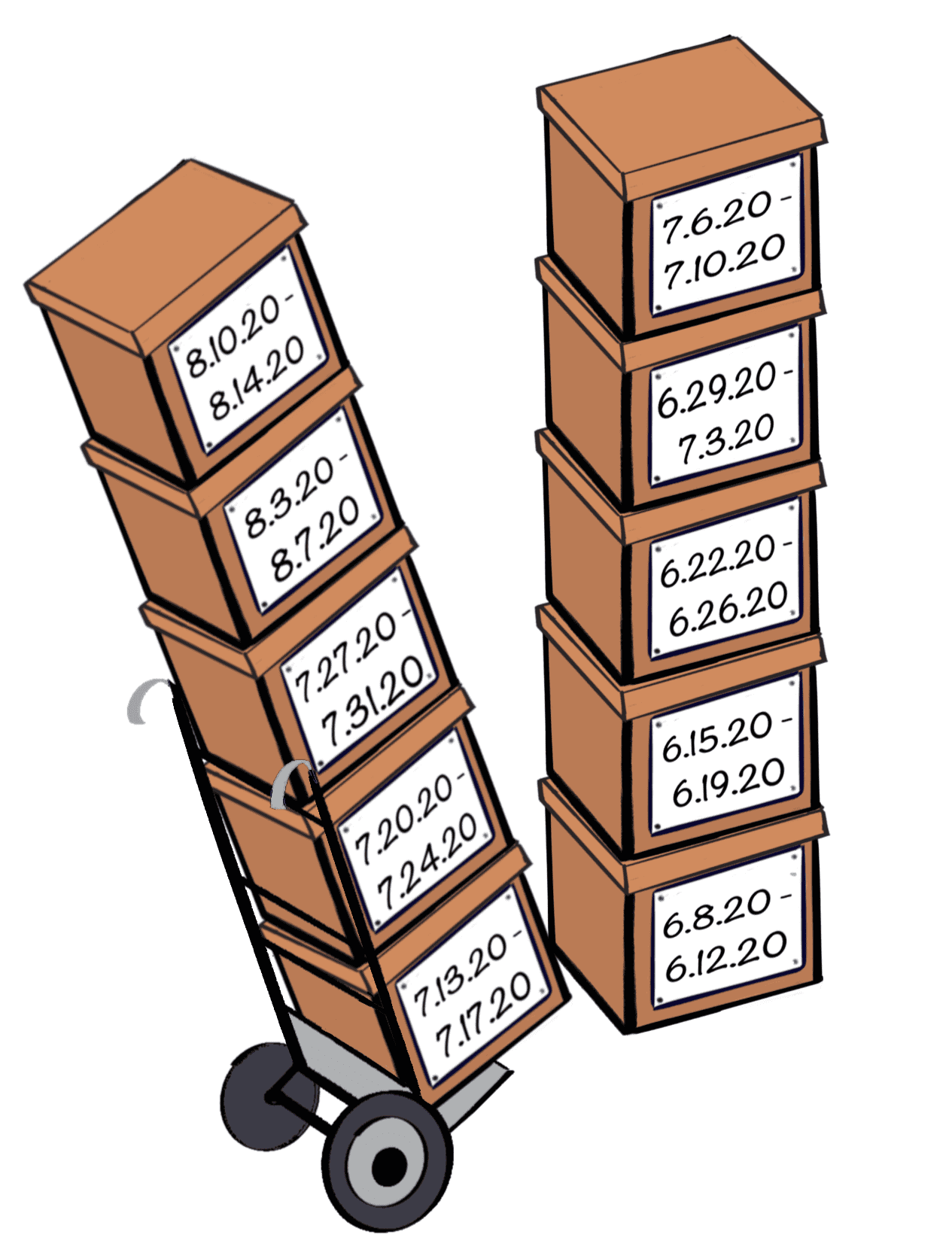
update the heading for the current week with next week’s dates
Rearranging the Cupboards
I moved a few things around and added some extra sections to help me compartmentalize my thoughts better.
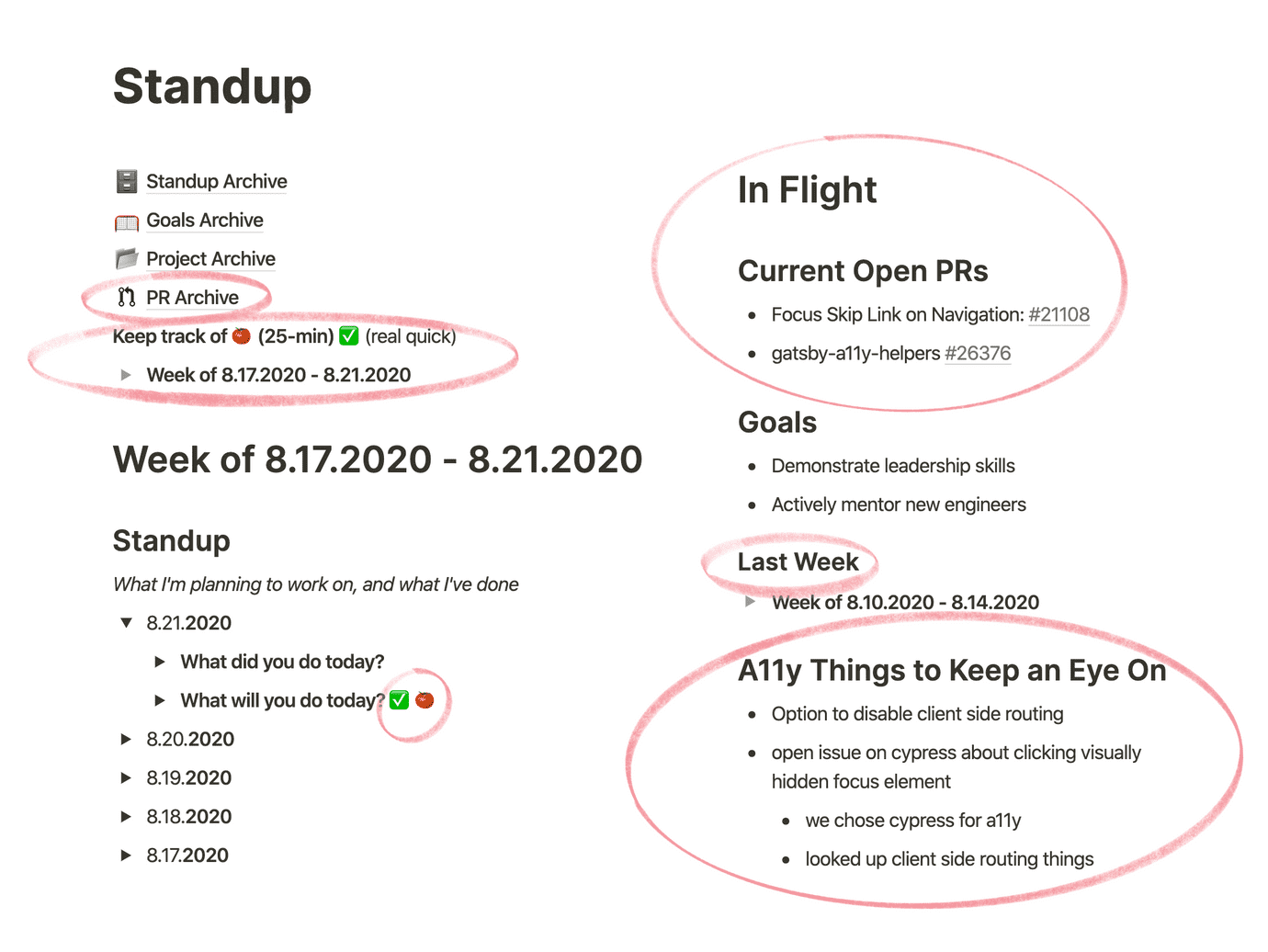
Space and Sections
In order to maximize space and make the page look more even, I moved the right column of stuff up higher and gave it the title “In Flight.” This is where I have subsections for:
- Current Open PRs: a list of my open pull requests with links to GitHub
- I also added a Page Link for “PR Archive” with the other archive links so I can track my own closed/merged PRs
- Goals: same as the original
- Last Week: same as the original, but with a heading
- A11y Things to Keep an Eye On: general “back burner items” that I know I want to tackle and need to be reminded of so I can prioritize them during project planning
I also added an empty Toggle List with the current week’s dates under the Archives list so I can easily copy it and make my end-of-week flow a little faster.
I added a few bits of flair to help me even more. Under the Archives list I added a reminder to myself: “Keep track of 🍅 (25 min) and ✅ (real quick)“.
Tomatoes and Check Marks
One thing I’ve heard a lot of productivity enthusiasts and ADHD-ers swear by is the Pomodoro technique. It’s named for the tomato-shaped kitchen timer (Pomodoro is “tomato” in Italian!) that its inventor used to track his time.
I won’t explain it in detail, but I use it to both motivate me and track my time. The general idea is that you work 25 minutes on, 5 minutes off (resting or doing something not at your desk). I have a hard time starting things because perfectionism and distraction get in the way, but I can get myself to focus on a task if I know I only have to do it for 25 minutes (the length of a traditional pomodoro).
I set a timer, and when it goes off I can stop whatever I’m doing and rest, or decide to reset it and go again. Usually once I’m working on something, I’ve hit my groove and want to continue. Each time the timer rings, I am reminded that taking a break is an option, which is necessary because I will hyperfocus on a task and not move for hours otherwise. I bought an adorable visual timer that displays animals instead of numbers to keep my productivity whimsical and to make it easy for me to tell how much time I have left.
Now, when I want to work on a task in the “Will Do” list, I move it up to the “Did Do” list and start my timer for 25 minutes.
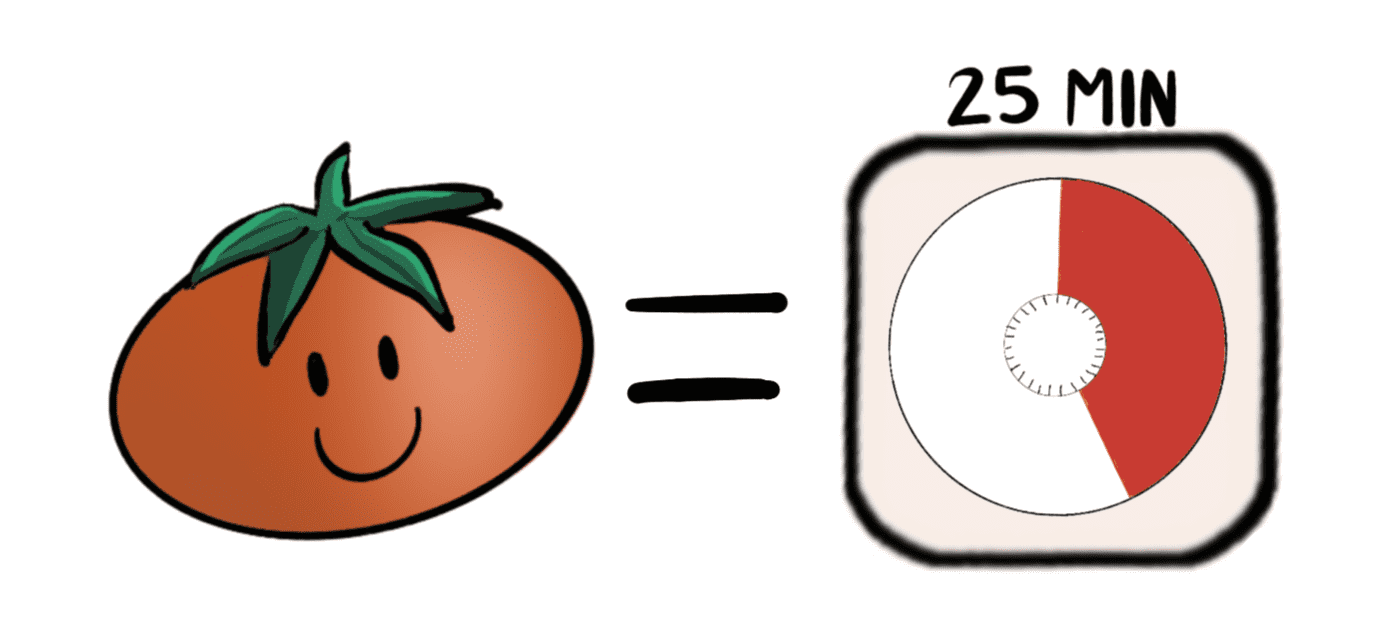
When the timer goes off, I put a tomato emoji next to that task in Notion.
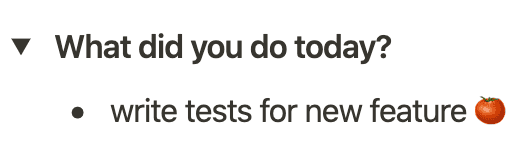
If the task isn’t done, I’ll keep setting the timer and adding tomatoes next to it for each pomodoro. Sometimes I’ll need to copy that task and keep doing it the next day. This way I know how many tomatoes in total I needed to complete that task.
If I’m sick of a task, I can switch to a new task and try that for 25 minutes. I can use this technique to track how long I spend debugging something, how long answering emails takes, and how much time went into a particular PR or feature. I also use it on non-work time to motivate myself to do household tasks that I procrastinate on (e.g. folding laundry or tidying). Again, I can do anything for 25 minutes.
Some tasks don’t require a whole 25 minutes though. A task like “expense internet” or “unload dishwasher” can be done during 5-minute breaks or outside of a pomodoro entirely. I still track these, and put a green check mark emoji next to them.
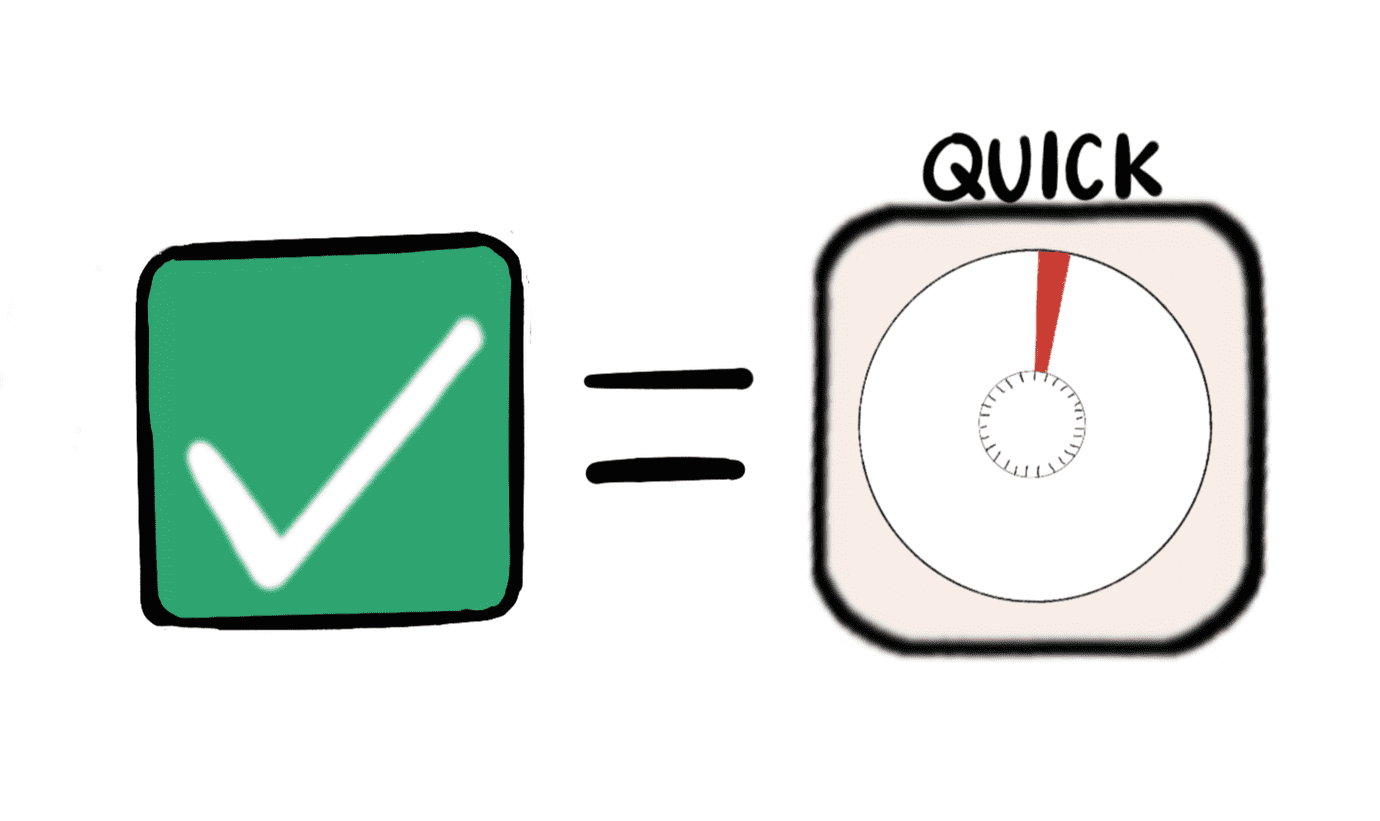
This technique has helped me get unstuck when I don’t want to do something and to remind me to get up and stretch when I’ve put 4 tomatoes next to a task and haven’t moved.
Here is my Standup Template if you’d like to try out my flow!
Closing
This year has been a trying one, but it also has led me to learn new skills that allow me to adapt and work with my brain instead of fighting against it.
I’ve learned that thinking outside of the “rules” or “proper procedure” can have a major positive impact on me. If I step back and think about what parts are most useful to me, bring me the most joy, and minimize stress, I can usually find a way to achieve what I want. I just need to know the steps first. Having no steps at all is overwhelming and I feel lost. When I’m managing spoons on top of managing time, it’s important for me to find a way to spend my energy in a way that is sustainable.
I’m immensely grateful for Amberley gifting me her standup template, and for the brush lettering Instagram community that inspired me to try things out and create my own style. Both have played a key part in me being able to participate in my work life and home life to the fullest.
My mind absolutely still wanders. I still struggle with memory and inattentiveness. I still forget conversations I’ve had. But it no longer feels impossible and I no longer feel completely at odds with my brain. I’m not buried under my pile of empty check boxes feeling like nothing is accomplishable. I’m not writing “shut up” repeatedly in my notebook.
I have to be tremendously intentional, but when I am…
